I have seen Lathe Radius Cutting or Ball/Knob Turning units online and wished to make one for myself.
Wanted one that was quick to mount ... and also quick to take off ... so I could easily use my lathe's normal quick-change Tool Post for some of the processes when making items.
Used SolidWorks CAD software to come up with a 'Mounting Design' that only uses 1 Nut to mount the Radius Turning Unit
The Handle unbolts and flips around so Concave as-well-as Convex radius cuts can be made.
Here is a YouTube Video of the Quick-Change:
The handle is temporary and I will use the first test part as the knob for the final handle. Probably will make other changes over time but this works for now.
One unexpected surprise was I found I could also make straight cuts fairly easy holding the handle steady and moving the carriage. Helpful for touching off areas and not having to mount my normal Tool Post tooling.

With the single nut mounting design it only takes about 45 seconds to remove my tool post and then mount this Radius Turning unit with the one bolt. Very stable because it also locks around on two edges of the mounting area.
Here is a Link to a Video that Shows the Concept and making of the first test part:
It is certainly nothing Fancy, but good enough for my projects and what I could come up with by welding together (and then machining on the miling machine) some 1/2" flatbar I had in the scrap-bin.
Let me know if you would like a PDF of the plans and we can figure out a way to send them to you.
(Not sure can you upload PDF documents to this website?)
Here are some close-up photos of the first Brass Knob created using the radius turning unit.
Added the SolidWorks Files to GrabCAD.com
https://grabcad.com/library/ball-knob-radius-cutter-1
Liked the first 'Test' brass knob so ended up putting it on my new Lathe's Tool Post handle.
Click Here to See Photo
CHEERS!!


 LinkBack URL
LinkBack URL About LinkBacks
About LinkBacks
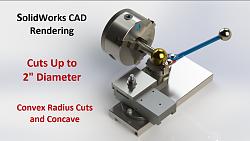










 Reply With Quote
Reply With Quote






Bookmarks