the gentleman from Fireball Tools builds a cutting tool oiler from an old Popular Mechanics issue, mostly using basic hand tools, then redesigns it to fit his shop better. While you're watching, scope out the monster vise he has! I was drooling the whole time he used it!
Left a comment on his youtube video as to where you can find pdf's of many of the old Popular Mechanics magazines. You can also read them online at https://books.google.com/?hl=en though you can't download them there.
Bill


 LinkBack URL
LinkBack URL About LinkBacks
About LinkBacks



 Reply With Quote
Reply With Quote


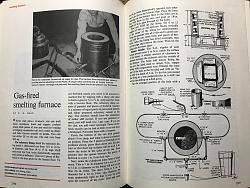
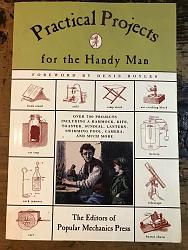
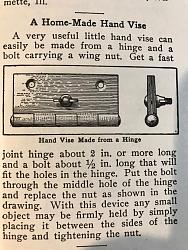
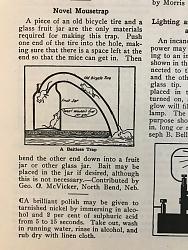


Bookmarks