A search of the Internet will turn up countless articles and videos about how to transfer toner from a laser printer to either bare metal or plastic. Some of these methods use specialized material. That bothers me. Others, like using acetone, took me a lot of time to develop the skill to get good results. That bothers me too.
My quest, which has gone on for about 2 years, was to come up with a method requiring minimum skill and commonly found equipment. All materials must be low cost and easily found or bought.
I don't think the procedure offered here takes a lot of skill but only others can verify that.
Materials include Kitchen Parchment Paper which costs around $3 for 50 square feet. You will also need an Elmer's Glue stick which comes in a two pack for $3. Equipment includes a laser printer and a plastic pouch laminator.
If you are interested, please see
https://rick.sparber.org/TonerTransfer.pdf
Your comments are welcome. All of us are smarter than any one of us.
Thanks,
Rick


 LinkBack URL
LinkBack URL About LinkBacks
About LinkBacks


 Reply With Quote
Reply With Quote


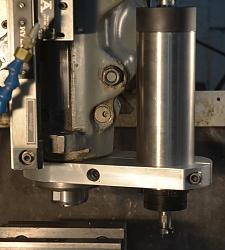







Bookmarks